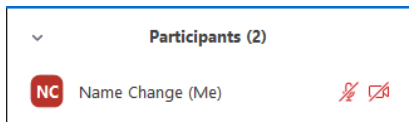To change a display name while already connected to a Zoom meeting, follow the steps below:
- Click on the "Participants" icon at the bottom of the window (shown below).
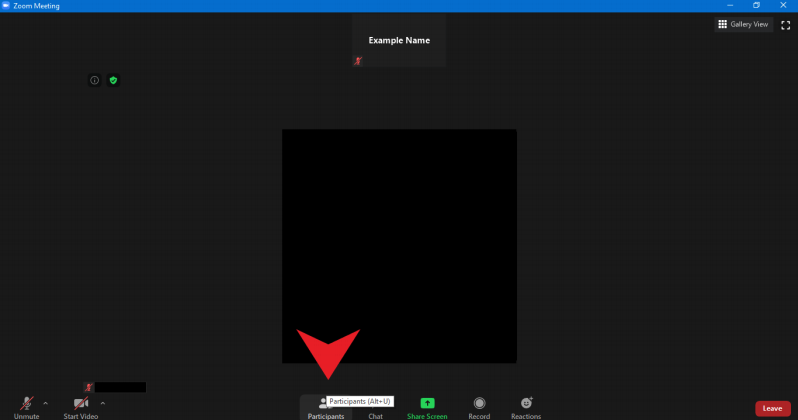
- A Participants bar will appear on the right side of the screen. Hover over your name and a "More >"
button will appear.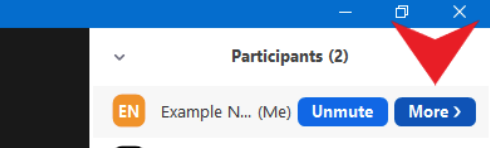
- Click on the "Rename" button that will appear after you click on the "More >" button.
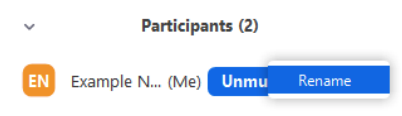
- Enter your new name in the "New Screen Name" field and be sure to have the "Remember my name for future meetings" checked.
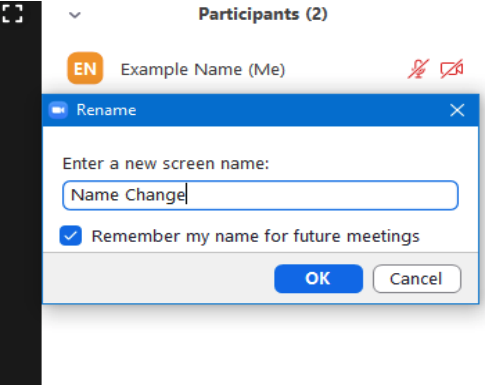
- After clicking the blue "OK" button, your new name will appear.